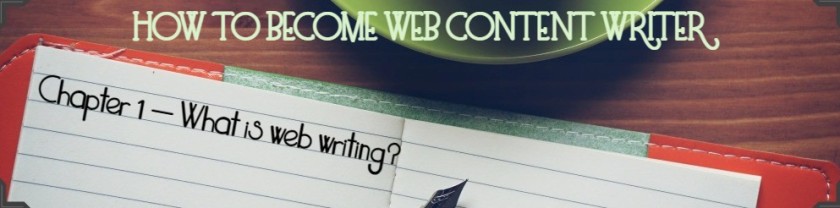Use paragraphs and shorter sentences
Use more headings, links and ordered or unordered lists
This list above is an example of an unordered list.
Also, you can use image, infographics and diagrams. You need to meet readers’ needs, which means you have to write for readers.
How to write page titles?
Page title also known as title tag, defines the title of the web document and it is located in a tab of your browser. It also appears in SERPs (Search Engine Results Pages).
That’s the first thing your visitors will see when they arrive on your page. Page title describes what is on the page or what the page is about. It should be brief – short and in concise words.
It is an important element of an optimized SEO (Search Engine Optimization) page.
How to write the first paragraph?
First paragraph (introductory paragraph) can be below the Page Title or as a regular paragraph, depending on a page structure. It is the same as in the newspaper. You have the title of the news and below you have a short summary of the page.
Your visitors might scan this paragraph to see if your page contains what they need. In other words, you only have a few seconds to draw your reader’s attention. In the first paragraph you are telling the reader what is the main message of your post.
As an example you can check out my ebook about Email Marketing. I always start a lesson (post) like, what are we going to learn? One long sentence or two short and list with three or four bullet points. To improve the structure of your text you need to pay attention to the first sentence of every new paragraph.
Put your focus keyword in your first paragraph.
To create a connection between the reader and you (the writer) you should write convincing text in first person.
How to create page headings?
Visitors also scan page headings, scrolling down the page as first paragraph, for the same reason (to see is there something they need).
Page heading also should be in short and concise words, to describe what is or are the next paragraph(s) about. Why? Because if the reader doesn’t read the whole text has the clear key points.
It is important to use a good keyword(s) also called focus keyword in the beginning of the headings because when the visitors scan the page they usually read the first two or three words, not the last.
The structure of headings is also important. There are six levels of headings, from h1 to h6. H1 heading is the biggest on the page, goes first and you can use only one h1 heading or tag per one page. H2 heading is second, then h3 and so on. Also, you can use one h2 per one page. You can use h3, h4, h5 and h6 more than once per one page. You don’t have to use them all. You should use the first three, h1, h2 and h3.
How to create an ordered and unordered list?
Ordered list has numbers in front of each list item (usually) and roman letters or A, B, C letters. Unordered lists have bullets (usually) and other bullet types such as square, empty circle, etc.
Paragraphs look more appealing with the use of lists and they are easier to read and follow.
Don’t overuse the lists, meaning to turn your whole page into lists.
Three tips when using lists:
- if you have a hierarchy or sequence use ordered (numbered) lists.
- if your list item is a sentence capitalizing the first letter of the first word and when it is not a sentence use lower case.
- If you are using sentences, put a period at the end of sentence and if you are not using sentences use nothing.
If you have a combination of sentences and not sentences you should use a period after the end of all list items. You can also use a semicolon instead of a period.
How to create hyperlinks?
Hyperlinks also known as links are all over the web and it is the way to navigate through the web (internet). Menu navigation on your blog or website is the example of hyperlinks.
Main key points of links are:
- How many links to use?
- What to link to?
- Which words to link to?
- Where to put links?
- How many links to use?
If you are using too few links per page you might miss the opportunity to inform or send your visitors to different parts of your website. If you are using too many links your page will be hard to read and will lead away your visitors.
- What to link to?
Ask yourself what would the visitor like to do or read after reading your page? Also ask yourself what would you want them to do or read?
For example, you might want them to read more info or to download some documents such as tables, presentations, pdf documents, infographics, etc. You might want them to buy something or to subscribe to your newsletter or become a member of your Facebook group.
Link to the most important things on your website and visitors are more likely to click on them.
- Which words to link to?
Words to link to, have to be named in a way that they clearly describe what they are linking to.
Tips – what to do:
- Use simple words to describe the links.
- Use between 5 and 7 words to describe the hyperlink
- Use the exact same name of the link as the page you are linking to, when possible or :describe well the page they will end up on. Why? Because if they end up on a page where it is not what you said, they might not just leave that page but the whole blog or website.
- Two or more hyperlinks with the same link text should link to the same page. And, two or more hyperlinks that are linking to the same page should have the link text. You can use the first same word, if the other words are different only if they have common meaning.
- Google looks at the links when calculating which results to show and in what order.
- For a link text color use the one that stands out from the rest of the content
- Use underline for link texts
- Use different color for visited links (different from not visited or link text color)
Tips – what not to do:
Don’t use words for links such as “click here” or “more”. Why? Because you can’t figure out what they are linking to. If you do figure it out, think about people who are using screen reader softwares. Imagine click here, more, more, click here, more.
Right? Not good.
Make a difference between “more” and “read more”.
You can use “read more” only if you are showing the summary of the post (one or two paragraphs of your post). Why? .Because you don’t want only two or three post on your blog per page; because you don’t want them to scroll through the whole post(s) to see the one they want and you don’t want them to scroll too long just to go to the next page.
Don’t use URLs as hyperlink text. Think again about people with screen reader softwares, because they are reading every letter. Imagine, h-t-t-p-colon-forward slash-forward slash-w-w-w-dot-m-a-r-i-j-a-r-i-k-i-c-dot-c-o-m-forward slash- and so on.
Right? Not good.
Second reason, it’s not good for search engines. URL is not a keyword so there is no value.
Don’t use the same color for link text and non-linked text.
4. Where to put links?
Best place to put your hyperlinks is within the text.
Don’t put hyperlinks between paragraphs, isolated from the paragraph. This way it will ruin reader attention and overall experience.
What is a pull quote and why should you use it?
Pull quote is a small piece of text that is separated (highlighted) from the rest of the content; can be marked with a big quote, in an edged square or any other shape with different color from the background.
Pull quote adds visual look to the piece of text, gives an overview of key points on the page and captures the reader’s eye.
this is an example of pull quote
You can put pull quotes within the page or on the side of the text.